Philips SpeechLive is a constantly growing cloud-based speech-to-text solution that makes your dictation and transcription workflow easier and more efficient - no matter where you are. Here are a couple of the newest SpeechLive features that you may not be aware of...
Microsoft Azure Active Directory Single Sign-On
We added support for Microsoft Azure Active Directory Single Sign-On. After configured by the IT administrator of an organization, users can log in to SpeechLive using their Microsoft account credentials. This way, users no longer need to remember separate login credentials, they can just use their company login information. This improves the account security (since users usually require stronger passwords for their organisation) and simplifies the work for administrator, since they no longer need to manage separate passwords.
Stay signed in
SpeechLive allows users to log in to their account via a web browser from wherever they are. To protect data from unauthorized access, SpeechLive accounts have a built-in auto logout setting. Users are automatically logged out if idle after a specific amount of time (default is 10 minutes). If a user is always using SpeechLive on the same computer, the automatic logout can be cumbersome as it requires users to periodically log back in. SpeechLive now has a “Stay signed in” option that can be enabled during login. If selected, a user can stay logged in to SpeechLive on the same computer/browser for 90 days.
Email notification for typists
When authors finish dictations and send them for transcription, Philips SpeechLive notifies the respective typists by email. This notification can be enabled for each typist in the workflow settings. Originally, the typist had to log in to SpeechLive in order to see who the dictation was coming from or if it was urgent. Now, these emails include the respective author names, so the typist can simply decide, based on the notification email, which dictations are urgent without having to log in to SpeechLive.
SpeechLive now offers a new way to enrich your workflow. We have enabled a new functionality to add images to your dictations. Currently you can upload and add images when working with SpeechLive in the browser. Adding images to your dictations helps you create documentation with more accurate information for further processing.
For more information, see our what’s new page.
Ushering in a new era of voice technology
Voice technologies are significantly more advanced and play a far larger role in both commercial and consumer spheres than they did previously. New breakthroughs in this field have the potential to improve both the quality and efficiency of work across a wide range of industries - in ways that today's professionals may not have anticipated.
Awareness of the true potential of advanced voice technologies is foundational for organizations seeking to achieve significant business impacts.
Voice technology is not only important for businesses to remain relevant for their target audiences, but also for internal business operations. The technology can be used to streamline manual processes, saving employees valuable time. Routine tasks can be done faster and with less effort.
Businesses of all sizes must seize the opportunity to utilize voice technology – both to improve their customer service and enhance their business models. Any business which embraces voice can expect to reap the rewards of increasingly engaged customers, an efficient organization and, most importantly, a competitive business for years to come.
Understanding voice technology as an operational multiplier is the first step to leveraging powerful voice capabilities for impactful business transformation. To learn more about how your organization can do more with these tools, read our tip sheet.